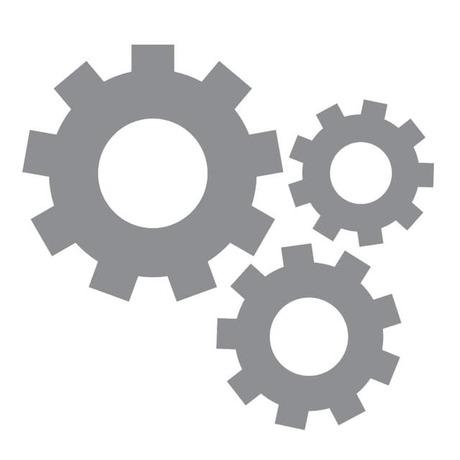Good as Gold
- 0 Collaborators
"Good as Gold" is a forward-looking, retro inspired mod that is a distillation of the "Future of Innovation." This project is my submission to the PC Mod Level-Up Challenge. ...learn more
Project status: Concept
PC Builds & Mods, Performance Tuning, Retro Building, PC Concepting
Groups
PC Mod Level-Up Challenge
Intel Technologies
12th Gen Intel® Core™ Processors,
Intel powered desktop PC
Overview / Usage
As an engineer, I often look to the methods and solutions of the past to inform my work. With this project, I believe I capture the essence of the "Future of Innovation" through careful consideration and application of lessons from the past.
This build also gives a nod to the idea of "Historic Recurrence," that what happened once before is often bound to happen again. This idea exists throughout many domains including, but not limited to: nature, science, and fashion. In the realm of science, many ideas are often thought up only to be forgotten and then rediscovered by the passage of time. In fashion, it's been said that trends repeat every 20 years. That being the case, I believe it's fitting that my PC mod is partially of the Art Deco style, which was last popular 100 years ago (a multiple of twenty!).
I believe that the computers of the future will be more out-of-the-way and less flashy (function over form, thus the lack of RGB LEDs in this mod), going in the direction of more subtle and beautifully designed talking pieces. For the exterior, I chose more muted colors but included metallic accents and lines to draw the eye. The shapes and lines of the patterning are also reminiscent of electric traces (as on a motherboard), or of a cross-section of a processor. And if you look at the last picture in the gallery, you'll see that the angles on the top of the front panel are evocative of an Art Deco skyscraper. I think that a design like this is the culmination of the direction that computers have been going for a while now - they used to be drab, beige monoliths, and then they became gaudy, bright, and colorful blocks of plastic. We're now moving in the direction of sleek, "matte black everything," while also appreciating metal (as in premium laptops), glass (recent phones), and metallic hues, like rose gold and bronze. This mod joins those three aspects of the direction we're heading, and elevates them. I feel I should also mention that, despite this mod's name, the dominant colors are actually brushed magnesium and bronze :)
From a practical standpoint, I believe this mod strikes a great balance between looks, performance, and difficulty of execution.
The Intel i9 12900K will be a huge boon for my personal projects, which often take inordinate amounts of time to complete and/or render. I currently use an Intel i5 4670K, which has served me well over the last eight years. I look forward to seeing huge improvements in both single-core and multi-threaded performance. This amazing processor, as well as the new graphics card, will also allow me to get back into gaming and not have to turn my graphics way down all the time.
I have built my last two desktop computers, and am confident in my skills in that area. As for PC modding, I'm still a beginner, but I look forward to learning through experience. I'm also sure that my experience as a mechanical engineer will help with the tougher parts of this project.
Methodology / Approach
This PC mod will be broken up into five steps (detailed below):
- Repainting - The first step of this PC mod will be to remove everything possible from the Silent Base 802. After doing so, I will begin the process of taping off sections and applying multiple coats of spray-on paint (chosen for evenness of application). Depending on the part, either satin, glossy, or metallic paint will be used. After all of the parts are painted, they will be reassembled.
- Skinning - The next step will be to apply a vinyl skin of the Art Deco style pattern to the front, right, and top panels. Custom adhesive vinyl skins are easily purchased online and are inexpensive. The right and top panels can be cut from a single piece as they use the same scale. The front panel will require a separate piece as the image is more zoomed out.
- 3D printing - The new Intel logo present on the front of the case will be made on my Monoprice 3D printer, out of ABS. I've already made the print file, so what remains is to print and sand it, then paint it using the same metallic paint used on the case trim. Afterwards, it will be glued to the front panel, over the vinyl skin.
- Fabricate/Modify the left side panel - For the left side panel, I will attempt to fabricate my own full-visibility side panel out of acrylic. I've seen tutorials on bending acrylic sheets before, but never tried it myself. I plan to purchase a sheet of "Perspex" brand acrylic, which is easier to bend than normal acrylic, and will not discolor at the bending site. These sheets are available cheaply and readily online. Depending on the fit of the side panel, the retention mechanism will vary. If this fails, however, I will paint the included windowed side panel as needed to go with the rest of the case.
- Final assembly - At this point, all that remains is adding in the computer hardware. This will likely be the shortest step.
Technologies Used
For this build, I will be using all of the included parts, as well as those that I myself purchase (list below)
Provided to me:
- Intel Core i9 12900K
- MSI Ventus GeForce RTX 3070 Video Card
- Seasonic FOCUS PX-850 Power Supply
- SAMSUNG 980 PRO SSD
- MSI MPG Z690 Carbon WIFI
- MSI MEG CORELIQUID S360 (May use my own cooler, if it can be made compatible)
- 2 x 16 GB DDR5
Provided by me:
- be quiet! Dark Rock 4 (If compatible)
- be quiet! Silent Wings 140mm x4
- Thermal paste
- Paint (satin, glossy, metallic)
- Vinyl skin
- 3D printer/ABS
- Glue
- Perspex acrylic sheet
- Heat gun
- Windows image/license