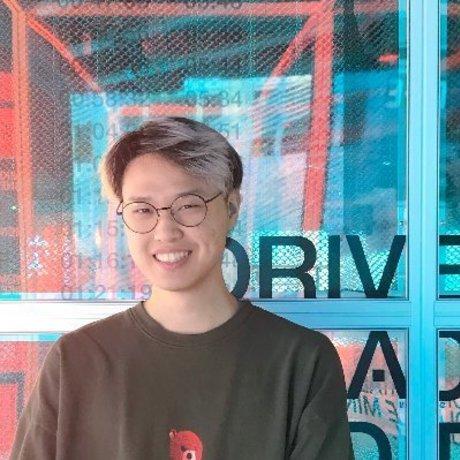LightFarm
LightFarm is a game with physical elements where players are invited to take care of a farm. Explore the life of a farmer through a physically constructed diorama powered by projection mapping and computer vision technology. Learn about how your farming habits affect the sustainability of your farm! ...learn more
Project status: Published/In Market
Groups
2020 Intel University Games Showcase
Intel Technologies
Intel Integrated Graphics,
Intel CPU
Overview / Usage
Project Overview
LightFarm is a game with physical interactions that teaches sustainable farming practices. Through the use of a custom touch-based alternative controller, you can explore and maintain a small farm. Engage with visualizations of the agricultural cycle when preparing your soil and harvesting fresh crops. Solve puzzles and empathize with tough decisions that teach you about sustainable agriculture!
We created LightFarm over the course of two semesters in Sheridan’s Honors Bachelor of Game Design program. We’re a team of 5 multidisciplinary designers, working closely with researchers from Marcatus QED, an agriculture solutions firm in Toronto, Canada.
A large priority for us was to tackle a real-world problem. 500 million smallholder farming families around the world provide most of the world’s food, yet many don’t have access to modern technology or information. It’s difficult for them to learn about sustainable practices that could benefit their farm in the long run. It’s even harder when these topics are quite complex and have loaded visualizations.
For that reason, we designed a game with a highly visual component to help farmers learn about sustainable farming practices. These practices would help improve their yields, increase their welfare, and save the environment.
The controls are all touch-based, with simple gestures like tapping and dragging. This is designed for our target audience who are mostly unfamiliar with emerging tech and rely on natural user interactions.
Development Team
- Ata Dogan - Product Designer, Gameplay Programmer
- Peter Lu - Prototyper, Technical Artist
- Sukhraj Johal - Game Designer, Visual Artist
- Tibi Leonov - Product Designer, Prototyper
- William Lu - Motion & UI design, Producer
Methodology / Approach
Learning
One challenge was to simplify complex systems into ones that are easy to understand. In order to teach effectively, we needed to make sure that we had a solid foundation of the content. We worked closely with researchers in the field in weekly meetings and check-ins, regularly sharing research and findings.
We designed content that covers a wide range of topics, including soil health, crop rotation, water management and many more.
Through our research, we decided it was best to teach through these 3 elements:
- Experimentation and learning through past mistakes
- Repeated interactions and feedback loops
- And revealing long term consequences of actions.
Process
To create gameplay that solves our challenge, we followed a design-focused methodology. We spend a lot of time brainstorming individually as well as collaboratively to allow our individual creative direction to flourish without constraints.
As designers with experience in creating games on a wide range of mediums, we explored game ideas that are not limited to any specific interaction or genre. We each picked ideas and created individual prototypes to check the viability of those ideas.
After testing and exploring numerous different technologies and gameplay ideas, we chose the ones that best fit our vision and use case. Conducting qualitative and quantitative user tests early on helped guide the direction of the project.
We used agile methodology by working in week long sprints and re-evaluating the project direction and progress weekly. After countless iterations, we arrived at our design solution.
Technologies Used
We wanted our project to be deployed to educational agricultural workshops, which comes with constraints. The workshops in India have limited access to technology, and are currently using a portable projector and tablet to teach.
To come up with a design solution that works with such constraints, we had to leverage our options. For instance, we use a projector to achieve projection mapping, which is a technique that maps textures onto a physical model. For input detection, we used a webcam that is located inside of our alternate controller so that it tracks the shadows created by the player's fingers. The shadows later get recognized by Community Core Vision and get translated by C# scripts into usable information in Unity engine.
We are able to create a game that adheres to constraints, feels natural to interact with, and communicates visuals effectively. This is especially useful to audiences who are unfamiliar with modern devices.
As for the physical controller, we made sure that it can be crafted anywhere with easily available materials such as cardboard, paper, and glue. This significantly reduces transportation costs since the model can be built locally with our specific instruction sheet.
There are several pieces of tech that are used in Lightfarm:
Hardware
- Portable pico projector
- Webcam
- Physically constructed diorama
- PC with Intel i7
Software
- Unity
- Maya
- Community Core Vision
- Figma
- Adobe Creative Suite
- Confluence
- Jira
- Trello
- Gitlab
Documents and Presentations
Collaborators
There are no people to show.