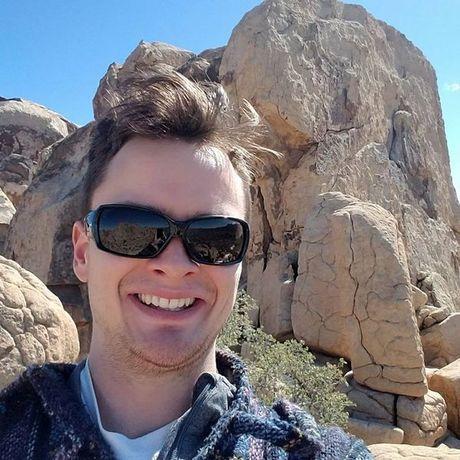Modular concepts for game and virtual reality assets
- 0 Collaborators
A hot topic and trend of the games industry is modularity, or the process of organizing groups of assets into reusable, inter-linkable modules to form larger structures and environments. The core idea is reusing as much work as possible in order to save memory, improve load times, and streamline production, all while hiding blatant recycling and holding a sense of uniqueness. In this article I aim to share my experiences learned in creating environment art for virtual reality (VR) games that can be applied to any 3D application or experience. ...learn more
Project status: Published/In Market
Game Development, Graphics and Media, Digital Art
Intel Technologies
Intel® Core™ Processors
Overview / Usage
Modualrity
Pros:
Build large environments quickly
Memory efficient
Cons:
Extra planning time required at the start
Can look repetitive, boxy or mechanically aligned; boring
Modular kits are simply put: a toolbox of interlocking (building block) assets that all work together to quickly build out a game space, while also being flexible enough to make changes to the game space layout or update assets easily. Furthermore, we must always check out the pieces in the engine, seeing how simple untextured or textured models line up or don’t line up when trying to put pieces together to form simple structures. During these tests of assets the key things to check are:
Ease of use: Does the asset line up well with others? Is the pivot point of the mesh in the correct spot and snapped to the grid? Overall, is it not a hassle for you to use?
Repetition: Do we need new pieces to break up a kit that maybe is too small? If the viewer can easily see each piece and notice the prefab architecture we will have a hard time immersing people in a space.
Forms and shapes: Does everything have a unique silhouette and play with light well in the engine? Or does a flat surface break up well?
Composition: Is everything working together? Can an interesting image be composed?
Readability, color/detail, scale and the first two seconds: This is a later check after getting in some texture and base lighting for a scene. Make sure that pathing is visible or importance is conveyed right away. To get this right we may need more assets, or sometimes, less. This is all about visual balance and iterating quickly from rough geo and textures to final assets.
Knowing what your toolbox is helps establish these principles when laying out a space. Modularity is a dense topic covering all aspects of art production such as level/environment design, modeling, shaders, materials, and optimization. One should always consider these aspects first before production and plan ahead as to reduce creative friction or problems down the line.
Methodology / Approach
The article linked below covers 'the things I wish someone would have told me sooner' and will take you through all that you need to know in order to understand how to look at building a modular environment. I outline everything you need to consider when working towards a smarter not harder approach that all AAA game developers use to reach their level of quality. The article also give tips and tricks to start thinking about how to dissect the real world in order to create game worlds and how we can creatively reuse content while being immersive.
Technologies Used
What you will need:
Intel core i7 (2011), 16gb or higher of ram (I recommend having 32gb for running multiple programs), and a ideally a powerful VR ready graphics card such as Nvidia GTX 970 or higher.
Software required:
3d modeling program: Maya, Max, Blender, or Modo
Texturing suite: Substance Painter and Designer or Quixle for photoshop
Game engine: Unity or Unreal
Optional:
pro builder for Unity (soon to be integrated)
Any desired asset store content for engine of choice.
Oculus Medium: great for concepting meshes in VR quickly.
Many free youtube tutorials exist out there to help you get started with art programs. Check out Allegorthimic's channel, Zbrush channel, autodesk channel, as well as finding artist channels who create free community content or show off their workflows such as Dinusty's channel.