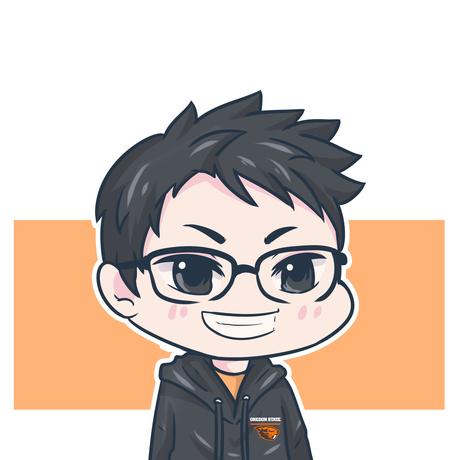A Cool Workstation
- 0 Collaborators
A heavy-duty workstation employing Intel 12th Gen Alder Lake i9 processor, Nvidia GeForce RTX 3080 Ti GPU, armed with 64 GB of DDR5 memory. This PC is designed for all kinds of heavy workloads from creating VLSI layout, 3D rendering, video editing, to super-fast gaming, and normal browsing. ...learn more
Project status: Concept
Groups
Student PC-Build Challenge
Intel Technologies
Intel Integrated Graphics,
Optane,
12th Gen Intel® Core™ Processors
Overview / Usage
The goal of this project is to create a powerful desktop ATX computer that can work as a powerful workstation as well as an everyday use computer for both studying and gaming. As an electrical and computer engineering student, there are a lot of heavy workloads to throw at my computer, from PCB design, VLSI R&P, to running my heavy IDE, loads of background processes, and high-quality graphical content rendering.
This requires some heavy lifting from the computer to run smoothly, currently, my Coffee Lake is struggling to keep up with all my applications and I have to disable half of the background processes including updater (risking security) and messaging app notifications. With the Alder Lake processor, I can run my program which will be handled by the performance cores while the low priority tasks can be handled by the efficient cores, which means I'm not sacrificing any of my 8 performance cores on low priority tasks and no need to kill those low priority tasks like messaging apps.
During a normal school day, I would have Zoom, Slack, Discord running in the background, and on weekends there'll be Steam as well, I'm surprised to see so many messaging apps on my computer. And there are lots of other background processes running as well, Razer Central for my headphone, password manager, cloud storage all of 4 of them, antivirus, and other things not to mention Windows processes. And you won't believe how long it takes to start it up, and the constant crashes right when the professor is saying something important.
So the criteria I'm looking for are
- Enough cores to handle Virtual Machines & Background Processes (lots and lots of background processes)
- Powerful enough to handle Autodesk Fusion & CAD & EDA and heavy-duty apps without crashing
- Fast and high-quality GPU to handle Adobe Premiere & Video/Audio Editor and lots of graphical/3D rendering
Methodology / Approach
How I Choose My Technologies
So to do that I need a high-performance CPU with a lot of cores, although Intel Xeon would be perfect for a workstation, it is not practical for everyday use such as gaming. This leaves an Alder Lake, but there has been a problem where VMware only uses E cores, but that can be easily fixed by adding vmx config to force it to use P cores. Compare to Rocket Lake, Alder Lake has a higher core count up to 16 cores and the Alder Lake benchmarks look very promising beating the AMD Ryzen series easily. The high-performance hybrid core would be great for all kinds of applications where the efficient cores can handle low-priority tasks allowing the performance cores to focus on higher priority tasks. And so Alder Lake i9-12900K would work great here which has a higher core count than i7, nice for working with VMs. For cooling, the new Intel Laminar RH1 Cooler shows some great performances, though it is not available yet, and not sure if it works with the K series. Therefore, some water cooling solution here would be nice considering that the core temperature might go up high under heavy load. The ASUS ROG RYUJIN II 360 seems to be a promising one, with water cooling and a fan at the pump, something that Cooler Master and Corsair don't have (at least I couldn't find any).
For GPU, Autodesk has a list of Certified Graphics Hardware, the list recommended Nvidia RTX Quadro. However, Studio grade Quadro is not ideal for gaining and everyday use as it sacrifice speed for precision. I was looking forward to the Intel Arc graphic, my friend at AXG made it sound like the GPU of my dream but sadly it was not released yet. GeForce RTX 30 series would be a better choice, in this case, it is both capable of heavy rendering and everyday uses. It is sad that Alder Lake doesn't come with an Intel Xe graphic but the Intel UHD graphic is more than enough for normal browsing. The Intel UHD graphic would work great with GeForce graphics under various loads splitting between productivity and ray-tracing gaming. The GeForce RTX series are notoriously hot, it would be wise to have a water cooling solution for the GPU as well, the ASUS ROG Strix LC RTX 3080 Ti comes with water cooling built-in which would be perfect for the job, and the fan also comes with ASUS Aura Sync RGB for added sparkling touch.
Now that we have both CPU and GPU, we can pick our motherboard. ROG STRIX Z690-F GAMING WIFI is chosen for its 4 x PCIe 4.0 M.2 slots with heatsinks, and of course, the most important Intel 2.5 Gb Ethernet and WiFi 6E that can provide super high-speed network connection. A bonus with ASUS is its Aura Sync. The alternative includes MSI MPG Z690 FORCE WIFI and Gigabyte Z690 AORUS ULTRA, and they all have more PCIe x16 slots than the ASUS motherboard, but the key difference is the USB-C ports, ASUS comes with two USB-C ports and since I use more USB-C than PCIe x16 (only need one for GPU), ASUS ROG STRIX Z690-F GAMING WIFI is the best option for me.
Next is memory, the choice is simple, the ROG STRIX Z690-F motherboard supports up to 128 GB of DDR5 memory. So if we do a little calculation, 128 GB across 4 slots would give 32 GB max memory per slot. If I wanted to upgrade to 128 GB, it would make more sense to get 32 GB for my slot instead of lower memory, otherwise, I would have to throw away and buy 4 new memory sticks instead which is not good resources wise and generates e-waste when I can just have the 32 GB sticks and add more 32 GB sticks if I need more. And of course, to take advantage of dual-channel memory, I need at least 2 sticks to put in the two slots one at each channel. So in conclusion, I will need 2 x 32 GB DDR5 memory sticks and of course, we are going to need RGB, this leaves us the Corsair Dominator Platinum RGB 2 x 32 GB DDR5 DRAM. It's rather expensive, might as well go with Crucial's non-RGB version to save a few hundred on memory.
For the storage, since the ASUS ROG STRIX Z690-F motherboard comes with 4 M.2 NVMe slots, it would make sense to get some M.2 SSD for the storage. In the storage space, Seagate has been the leader of storage devices for years, however, recently there has been a new technology invented by Intel that can drastically improve SSD performance known as the Intel Optane memory. Here's a blog from Seagate talking about using Intel Optane Memory alongside its Barracuda HDD. But to optimize the use of slots, Intel Optane comes in 32GB sticks which would take up the space for the SSD. Fortunately, Intel® Optane™ Memory H20 with Solid State Storage comes with SSD on top, so it has both Intel Optane and Intel SSD in one stick up to 1TB of storage. Way more efficient than separating them and I can have up to 4TB on this motherboard with up to 128 GB of Intel Optane Memory as well.
3D rendering for visual illustration purposes only, ideally the case would be purchased off the shelf and modified instead. It would be too much work to make the case out, 3D printing would take weeks. Some metal RGB case would work great in this case, I would probably go with one of the ASUS ROG or TUF cases as I have Aura Sync for everything else, it makes sense to have Aura Sync for the case as well. I was going to go with TUF GT501 but the ROG Strix Helios has more USB ports on the case, very useful for connecting something quick without the need of going to the back. I use the Razer Kraken Kitty Edition headset and it uses a USB port rather than the audio jack, I would have been left with just one USB port in front if I were to use the TUF GT501, and I would need 2 more if I need to clone storage quickly, need to do that a lot for my embedded system classes. Also, these are fairly easy to assemble and the cases come with two places to put the liquid cooling radiators.
But that is not all, some decorations are needed, some Intel Gamer Days sticker packs would do the job nicely, but they are a rare find so GitHub sticker packs would do for now.
Disclaimer: There is a lot of ASUS hardware here, I'm not affiliated with ASUS in any way, the reason for choosing them has been stated above in the methodology.
Technologies Used
Technologies used here are shown on the 3D rendering
- Intel Core i9-12900K 3.2 GHz 16-Core Processor
- Asus ROG RYUJIN II 360 71.6 CFM Liquid CPU Cooler
- Asus ROG STRIX Z690-F GAMING WIFI ATX LGA1700 Motherboard
- DOMINATOR® PLATINUM RGB 64GB (2x32GB) DDR5 DRAM 5200MHz
- Intel® Optane™ Memory H20 with Solid State Storage 32 GB + 1 TB, M.2 80mm PCIe 3.0, 3D XPoint™, QLC
- Asus GeForce RTX 3080 Ti 12 GB ROG STRIX LC GAMING OC Video Card
- Asus TUF Gaming GT501 ATX Mid Tower Case
- Asus ROG Strix 850 W 80+ Gold Certified Fully Modular ATX Power Supply
- GitHub Sticker Packs